
Now On Demand
Thousands of data protection pros, two days, one global event. Register now for access to breaking product news and exclusive breakouts.
- Veeam Data Platform
- System Requirements
- System Requirements
- Backup & Recovery
- Monitoring & Analytics
- Recovery Orchestration
Veeam Backup & Replication Supported Environments
Virtualized Infrastructure

VMware Platforms
- vSphere 8.0
- vSphere 7.0 (up to 7.0 Update 3)
- vSphere 6.x
- VMware Cloud on AWS
Virtual Machines
- All operating systems supported by VMware
- Any application
- Any file system
HostsFree versions of VMware ESXi are not supported.
- ESXi 8.0
- ESXi 7.0 (up to 7.0 Update 3)
- ESXi 6.x
Software
- vCenter Server 8.0
- vCenter Server 7.0
- vCenter Server 6.x
- Cloud Director 10.x (up to 10.5)
Microsoft Hyper-V Infrastructure Platforms
- Windows Server 2022
- Windows Server 2019
- Windows Server 2016
- Windows Server 2012 R2
- Windows Server 2012
Virtual Machines
- All operating systems supported by Microsoft Hyper-V
- Any application
- Any file system

Nutanix AHV PlatformsProtecting Nutanix AHV workloads requires the installation of the Nutanix AHV Plug-In for Veeam Backup & Replication.
- Nutanix AHV versions from 5.5.x to 6.1 or later for Community Edition
- Detailed list of all system requirements
Release Notes
Virtual Machines
- All operating systems supported by Nutanix
- Any application
- Any file system

KVM Virtualization PlatformsProtecting Oracle Linux Virtualization Manager and Red Hat Virtualization and Red Hat Virtualization VMs requires the download and installation of Veeam Backup for Oracle Linux Virtualization Manager and Red Hat Virtualization (now part of Veeam Backup & Replication)
- Oracle Linux Virtualization Manager 4.5.4 or later
- Red Hat Virtualization 4.4 SP1 or later
- Detailed list of all system requirements
Release Notes
Virtual Machines
- All operating systems supported by Oracle Linux Virtualization Manager or Red Hat Virtualization
- Any application
- Any file system
Physical Infrastructure



Microsoft Windows
- Client and Server editions
- 64-bit and 32-bit support
- Detailed list of all system
requirements
Release Notes
Linux
- Linux kernel 2.6.32 or later
- 64-bit and 32-bit supportOnly 32-bit RHEL/OL 6 Linux are supported for VAL v6, For infrastructure servers supoort for 32 bit is dropped entirely in v12.
- All major distros (Ubuntu, Debian, RedHat and more)
- Detailed list of all system
requirements
Release Notes
MAC
- 14 (Sonoma)
- 13 (Ventura)
- 12 (Monterey)
- 11.0-11 (Big Sur)
- 10.15 (Catalina)
- 10.14 (Mojave)
- 10.13.6 (High Sierra)
- Detailed list of all system requirements
Release Notes
Oracle Solaris
- Oracle Solaris 10 1/13
- Detailed list of all system
requirements
Release Notes
IBM AIX
- IBM AIX 6.1 Technology Level 5 (TL 5) and above
- Detailed list of all system
requirements
Release Notes
Cloud InfrastructureProtecting cloud-native workloads requires the deployment of the relevant appliance (Veeam Backup for AWS, Veeam Backup for Microsoft Azure, Veeam Backup for Google Cloud).


AWS
- Amazon Elastic Compute Cloud (Amazon EC2)
- Amazon Relational Database Service (Amazon RDS)
- Amazon Elastic File System (Amazon EFS)
- Amazon Virtual Private Cloud (Amazon VPC)
- Amazon Simple Storage Service (Amazon S3)
- Amazon S3 Glacier
- Amazon S3 Glacier Deep Archive
- Amazon S3 Glacier Flexible Retrieval
- Amazon S3 Glacier Instant Retrieval
- Amazon DynamoDB Backup
Microsoft Azure
- Azure VMs
- Azure SQL Databases
- Azure Blob (hot and cool)
- Azure Archive Storage
Google Cloud
- Google Compute Engine VMs
- Google Cloud Storage (Standard, Archive)
- Google Cloud SQL
- Cloud Spanner
Application Support
Veeam Backup & Replication provides support for backing up and recovering many applications including the advanced features for the following:





Primary Storage
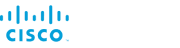



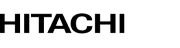
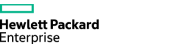






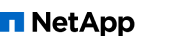




Backup Target Storage


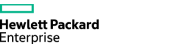

Object Storage
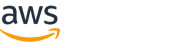
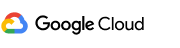

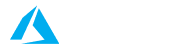

Tape Storage
Veeam ONE Supported Environments
VMware InfrastructureOnly English versions of VMware infrastructures are supported
Support also provided for FREE versions.

Platforms
- vSphere 8.0
- vSphere 7.x
- vSphere 6.x
- VMware Cloud on AWS
Hosts
- ESXi 8.0 (up to 8.0 Update 2)
- ESXi 7.x (up to 7.0 Update 3)
- ESXi 6.x
- vSphere Hypervisor (FREE ESXi)
Software
- vCenter Server 8.0 (up to 8.0 Update 2)
- vCenter Server 7.x (up to 7.0 Update 3)
- vCenter Server 6.x
- Cloud Director 10.x (up to 10.5)
Microsoft Infrastructure
Platforms
- Windows Server 2022
- Windows Server 2019
- Windows Server 2016
- Windows Server 2012 R2
- Windows Server 2012
Hosts
- Microsoft Windows Server Hyper‑V 2022
- Microsoft Windows Server Hyper‑V 2019
- Microsoft Windows Server Hyper‑V 2016
- Microsoft Windows Server Hyper‑V 2012 R2
- Microsoft Windows Server Hyper‑V 2012
Software
- Microsoft System Center Virtual Machine Manager 2022
- Microsoft System Center Virtual Machine Manager 2019
- Microsoft System Center Virtual Machine Manager 2016
- Microsoft System Center Virtual Machine Manager 2012 R2
- Microsoft System Center Virtual Machine Manager 2012 SP1
Veeam Infrastructure

Platforms
- Veeam Backup & Replication v12.1 (recommended)
- Veeam Backup & Replication v12
- Veeam Backup & Replication v11 and later builds (compatible)
- Veeam Backup & Replication v10 and later builds (compatible)
- Veeam Backup for Microsoft 365 v7 and later builds
Veeam Recovery Orchestrator Supported Environments
Virtualized Infrastructure

VMware Platforms
- vSphere 7.0
- vSphere 6.x
- vSphere 5.5
VMware Virtual Machines
- All operating systems supported by VMware
- Any application
- Any file system
Microsoft Platforms
- Windows Server 2022
- Windows Server version 20H2
- Windows Server 2019
- Windows Server 2016
- Windows Server 2012 R2
- Windows Server 2012
- Windows Server 2008 R2 SP1
Physical Infrastructure
Microsoft Windows
- Client and Server editions
- 64-bit and 32-bit support
Linux
- Linux kernel 2.6.32 or later
- 64-bit and 32-bit support
Cloud Infrastructure

Microsoft Azure
- Azure VMs
Application Support


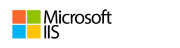
Primary Storage
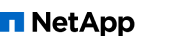

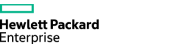
Radical Resilience is Our Difference
hybrid cloud and the confidence you need for long-term success.
Learn the Latest Trends in Data Protection
Our 5th annual report summarizing data protection strategies